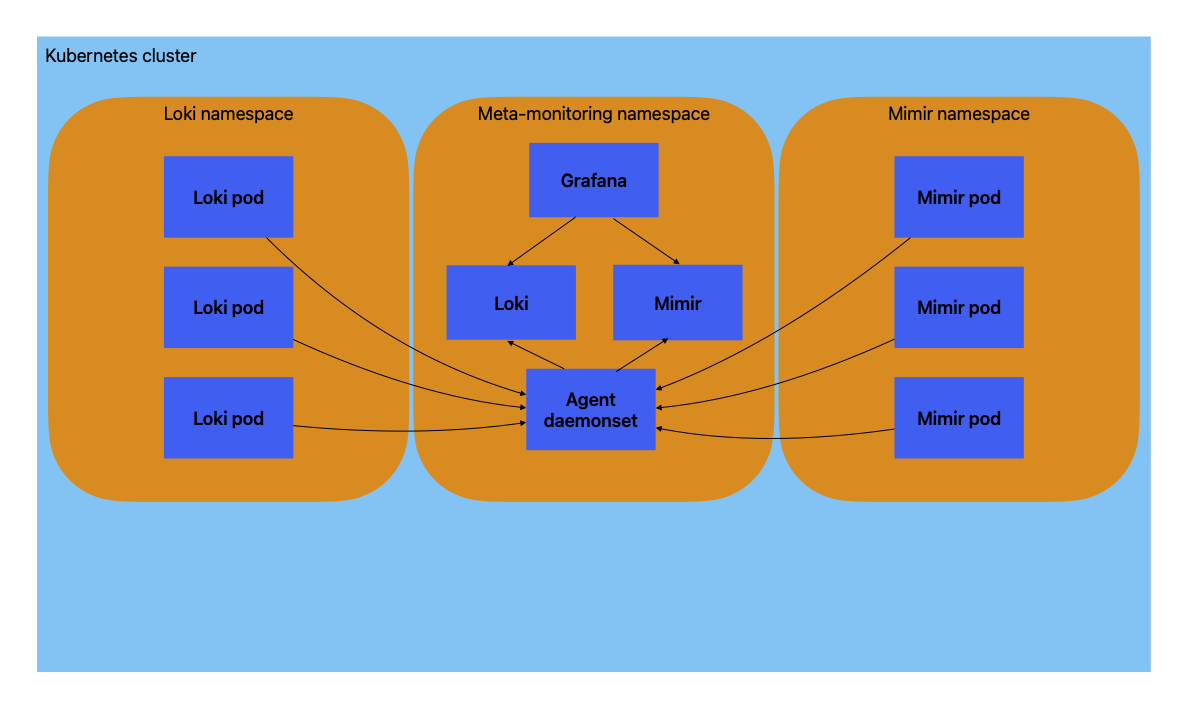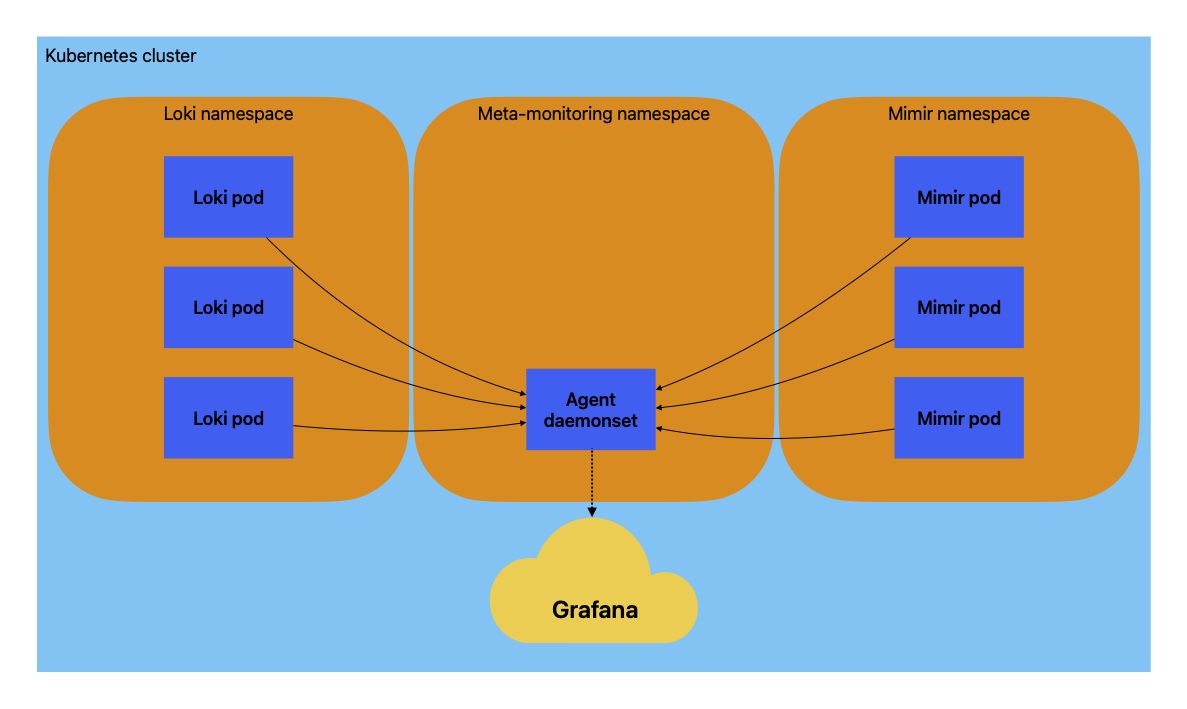Add retention for Loki, Mimir and Tempo
meta-monitoring-chart
This is a meta-monitoring chart for GEL, GEM and GET. It should be installed in a separate namespace next to GEM, GEL or GET installations.
Preparation
Create a values.yaml file based on the default one.
-
Add or remove the namespaces to monitor in the
namespacesToMonitorsetting -
Set the cluster name in the
clusterNamesetting. This will be added as a label to all logs, metrics and traces. -
Create a
metanamespace.
Local and cloud modes
The chart has 2 modes: local and cloud. In the local mode logs, metrics and traces are sent to small Loki, Mimir and Tempo installations running in the meta-monitoring namespace.
To enable local mode set local.enabled to true.
In the cloud mode the logs, metrics and traces are sent to
To enable cloud mode set cloud.enabled to true. The endpoint, username and password settings for your Grafana Cloud logs, metrics and traces instances have to be filled in as well.
Both modes can be enabled at the same time.
Installation
helm install -n meta -f values.yaml meta ./charts/meta-monitoring
For more instructions including how to update the chart go to the installation page.